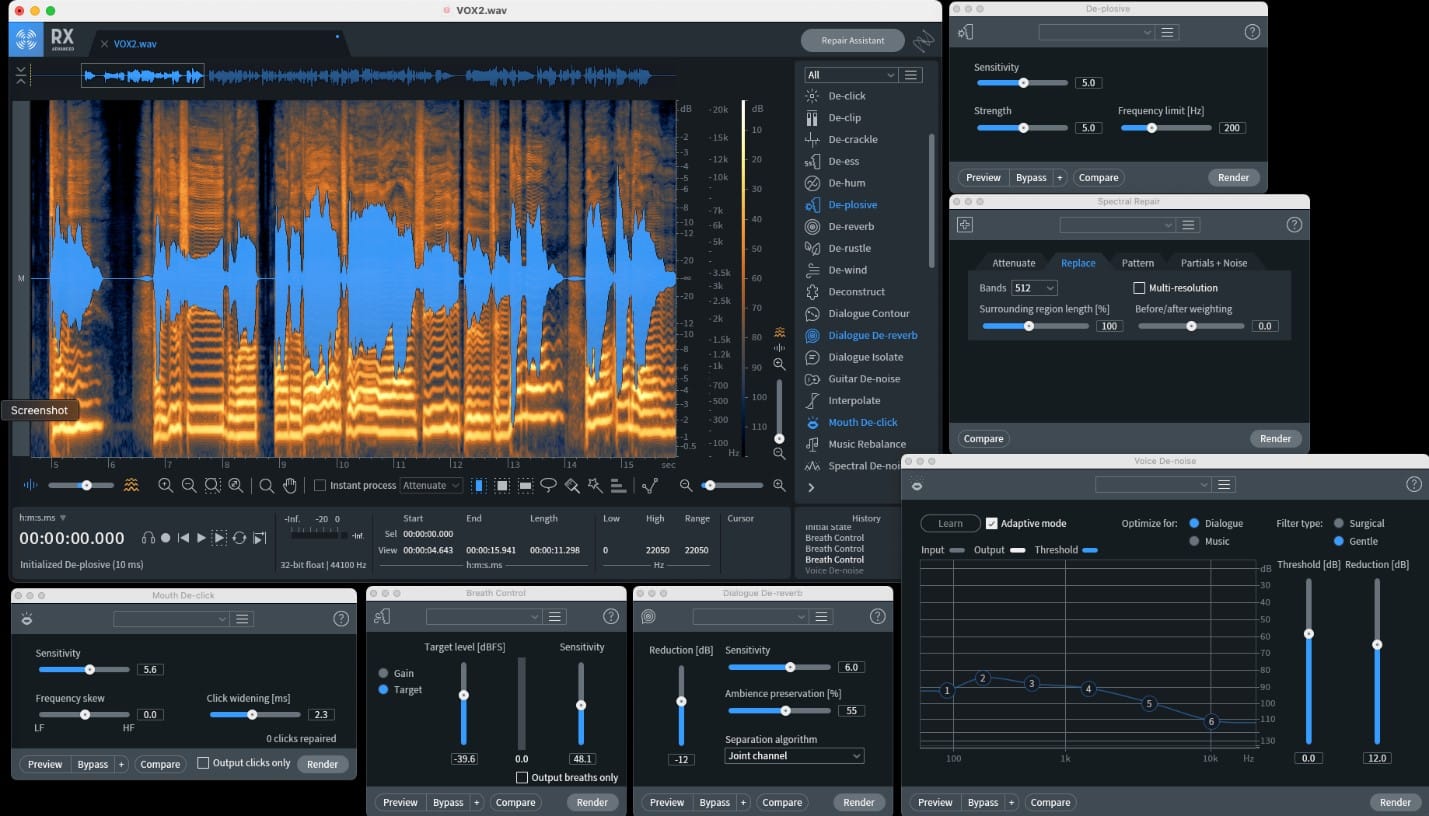
Audio Forensics – What is it?
January 24, 2023
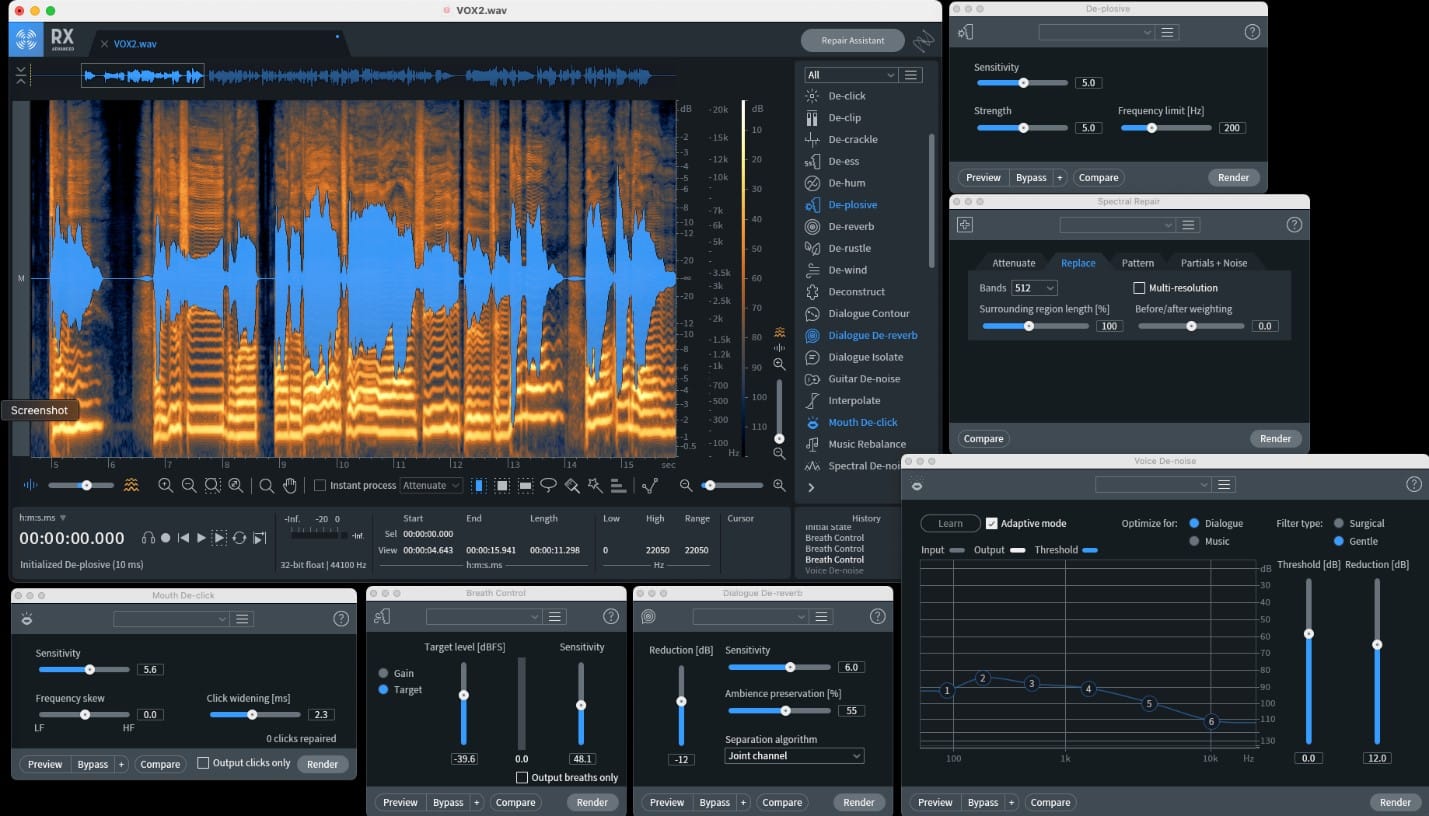

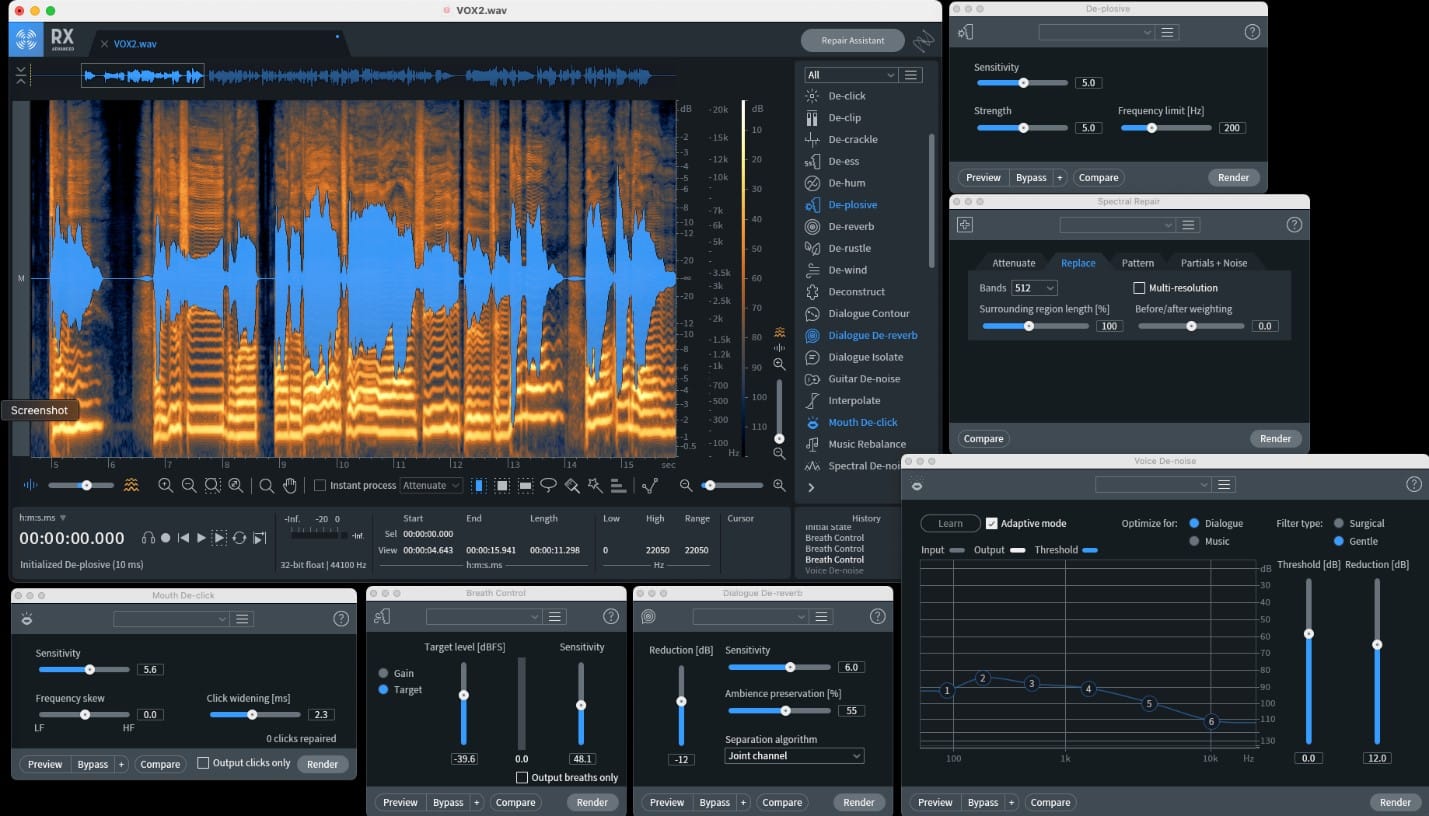

In discovery, clients often encounter videos that cannot be played on Windows due to corruption, codec problems, proprietary players, and file types. However, most of these issues can be resolved by converting the videos into a format that is compatible with Windows.
For example, Genetec is a company that produces surveillance software and hardware. Its proprietary format can only be played by a Genetec player, which can cause problems as it limits the ability to expand the video and may display it on a small screen. This can be frustrating for litigants, and once the video is exported, it is often deleted from the DVR system, preventing re-export in a different format.
Do not worry as Garrett Discovery Video Forensic Experts have created hundreds of video format conversion utilities that can change the video from the proprietary format to something that Windows can play. If you are faced with this, call us and we can convert your videos.
One question we get asked a lot is “What player should we use to play the video in court?”. We always suggest VLC Player as it contains numerous codecs to play different file types. Below is a screenshot of VLC Player and it can be downloaded at videolan.org.

If you’re experiencing difficulties viewing video evidence, contact us for help converting the format. We also offer authentication and clarity enhancement services. Our team, with advanced degrees in audio and video forensics, has extensive experience working on thousands of videos for hundreds of cases. Our work is frequently featured in the media and is reasonably priced!